Garmin Fēnix Review: A Watch for Mountain Bikers
The Garmin Fēnix watch is a classic for athletes and outdoor adventurers. Read my in-depth review of the pros and cons of the Fēnix for mountain bikers and cyclists.
There are three types of mountain bikers: the ones who use watches to record their stats, the ones who use a bike computer, and the ones who don’t record their rides at all. I fall into the watch category. I’ve been using a Garmin Fēnix watch for years and in my opinion, it’s one of the best watches for mountain bikers because it has a ton of great features for singletrack riding.
In this review, I share my thoughts on the Garmin Fēnix after many years of using it for all my mountain biking adventures. I’ve gotten to the point where if I don’t have my watch for a ride, it feels like I’m riding naked! (And, of course, the ride doesn’t count).
Garmin Fēnix Watch
The Garmin Fēnix is a sports watch that is loaded with features. It tracks all the usual stats like distance, elevation gain, heart rate, and more. But the Fēnix goes beyond your typical sports watch with added features like personal training stats and recommendations, music storage, and even a solar face on some models. It’s a watch that can really do it all. Oh, and it can also tell the time.

Pros
Cons
Where to shop:
What I like
So many training & performance metrics!
Whether you’re just a data person (like me) or you’re actually training for events, the Garmin Fēnix will not let you down. It records dozens of metrics including:
All of these stats can be confusing if you aren’t a professional athlete, so the Garmin Fēnix also has a helpful Health Snapshot feature that gives you a quick insight into your fitness.
The Health Snapshot can be found under the activities menu. Once you complete a simple 2-minute activity, you can find your Health Snapshot report in the Garmin Connect app. This is a great feature to track your fitness over time.
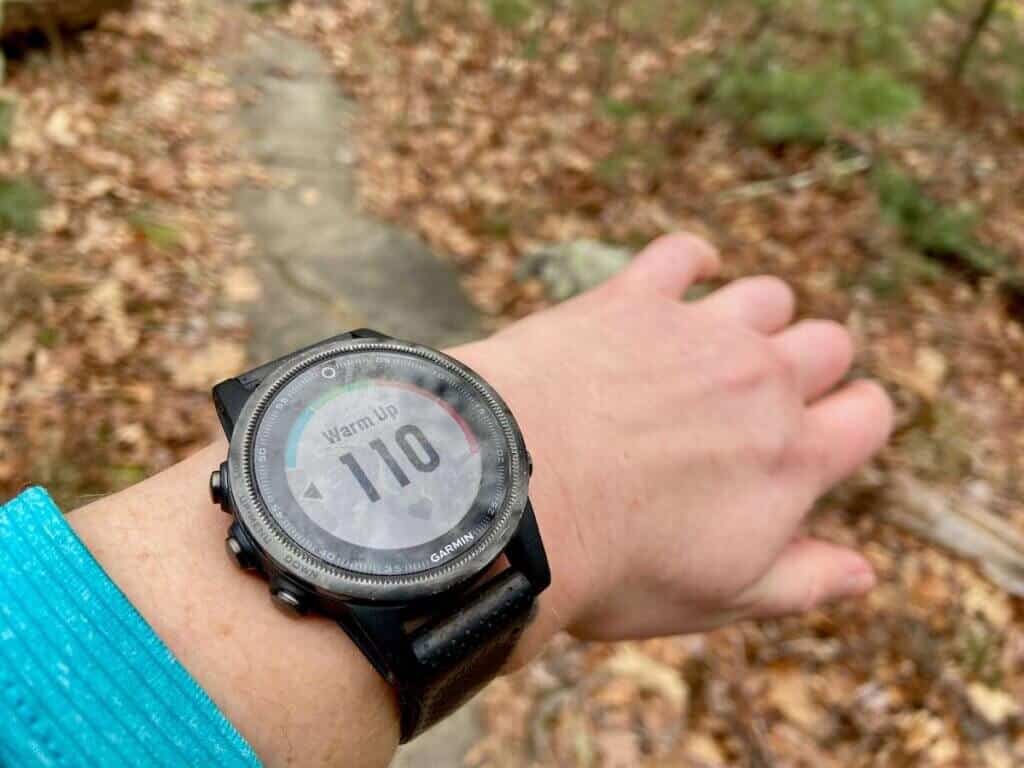
So many activity profiles
Another great feature of the Garmin Fēnix watch is that you can record activities based on the actual activity that you’re doing. A run isn’t the same as a mountain bike ride, so you can record them as separate activities.
Available activities for the Garmin Fēnix include:
Did they miss any? Also, within activity groups, there are special features for just those activities. For example, all biking/cycling profiles will include several different bike-specific measurements and features that you won’t see in running profiles.
Mountain biking features
If you’re reading this, chances are you’re a mountain biker or cyclist. I primarily use my Garmin Fēnix watch for mountain biking (although I use it for hikes and walks, too). For road, gravel, or bikepacking rides, I’ll use my Garmin Edge 830 because it’s easier to see and access route navigation.
One of the reasons I love this watch for mountain biking is that it has several mountain biking-specific features:
You probably know already that TrailForks is the go-to app for finding mountain bike trails, routes, and more.
So it’s cool that the Garmin Fēnix watch can connect directly to TrailForks, giving you on-wrist access to TrailForks maps.
I will say the process is a bit clunky and you won’t want to download routes for every ride you do. But it’s a good option if you’re heading out on a big backcountry ride or to a new network and don’t want to pull your phone out every time you come to a trail intersection.
The Garmin Fēnix will sync to most fitness or tracking apps like:
- Strava (which is what I use the most)
- TrainingPeaks
- Zwift
- Nike+
- Noom
- MyFitnessPal
- and more
For the mountain bike geeks out there, the MTB Grit and Flow feature will answer all your burning questions including:
- A grit score that determines the difficulty of a mountain bike trail based on grades, sharp angles, and other factors.
- A flow metric that tells you how well you got your flow on based on speed consistency.
- Jump stats so you can brag to your friends about how much hangtime you got over that sick gap.

This feature is actually really cool. The NextFork map guide tells you how far you have until the next turn on a trail and the trail name if available.
I ride by myself a lot, so I particularly appreciate the built-in safety features of Garmin Fēnix watches.
You can enable Live Track, which allows you to share real-time data of your ride. The downside to this feature is that it only works if you have cell service, which is a big bummer.
It also has an Assistance feature, which, when triggered, alerts emergency contacts. Again, this feature requires cell service and you also must have emergency contacts added to your Garmin Connect app.
Health & Wellness Tracking
Are you looking to make some lifestyle changes to improve your health and well-being? The Garmin Fēnix tracks a handful of general health-related metrics like your sleep, hydration, ‘body battery’, and menstrual cycle if you’re a woman.
The Body Battery is the coolest feature, in my opinion, because it gives you a snapshot of your overall health based on how ‘energy-charged’ you are.
The Body Battery takes into consideration how well you sleep, your stress levels, and the impact of exercise on your body. You can check your energy bank by the hour, day, week, or month to see patterns in your energy levels over time.
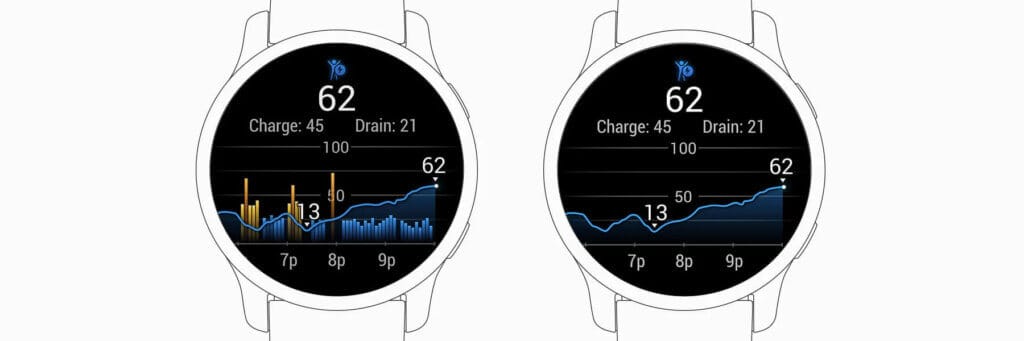
Music storage
Need some tunes to help you through your runs, rides, or workouts? The Garmin Fēnix Solar Sapphire has 32 GB of storage and can hold up to 2,000 songs. The Standard and Solar models have 16 GB of storage and can hold about 1,000 songs.
Music and podcasts can be downloaded through a Garmin-compatible app like Spotify (premium membership required), Deezer, or Amazon Music and listened to without your phone via Bluetooth.
What I don’t like
You’re probably paying for features you won’t use
There are SO many features and tracking metrics that you can dive into with a Garmin Fēnix watch and chances are you won’t use all of them.
There are definitely less complicated watches out there for a lot less money. But that being said, the Garmin Fēnix is pretty darn impressive and if you enjoy tracking all your stats and having really only one device that does it all, the Fēnix could be a great option.
They’re expensive
The Garmin Fēnix starts at $600 a pop. Call me crazy, but that’s a lot of money for a watch, don’t you think? The Solar and Sapphire Solar models are even more money.
But, you do pay for what you get and the Garmin Fēnix is definitely a top-of-the-line watch that can do a lot of things.
If you want a Garmin Fēnix, but don’t want to shell out $600+, you can usually find previous models on sale for a good discount.
Read next: Where to find discount cycling gear
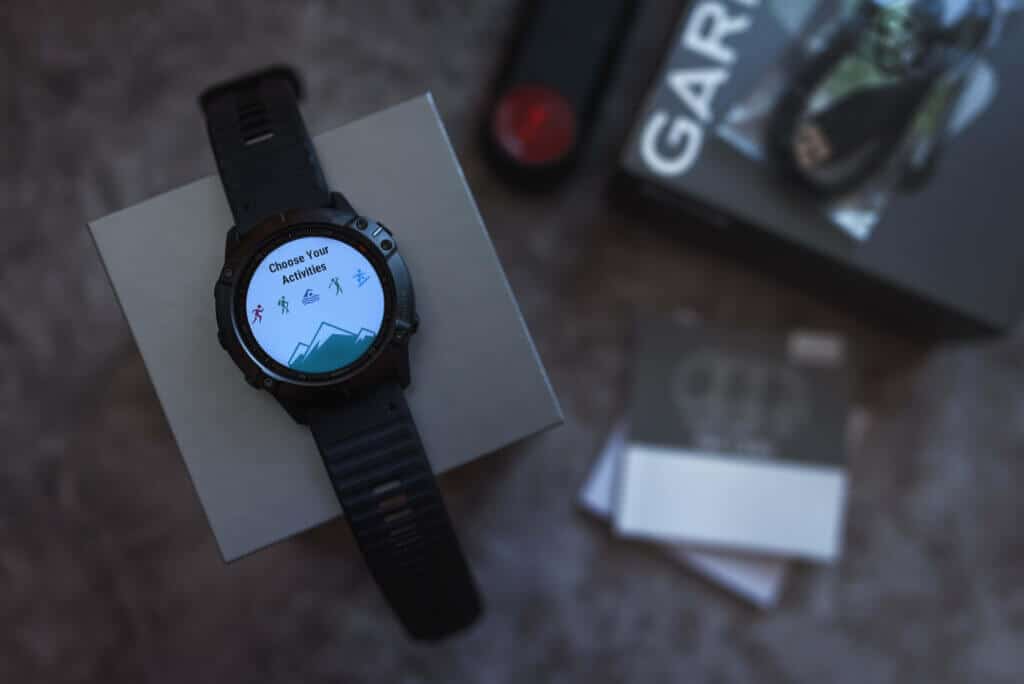
The charging cable gets corroded easily
This is one of my biggest gripes about the Garmin Fēnix. The little nodes on the charging cable can get corroded really fast from water, sweat, and dirt. I’ve had to buy new cables at least once or twice a year.
I have found that if I rinse my watch after using it to get the sweat and dirt off and then let it dry before charging, the cable doesn’t corrode as quickly.
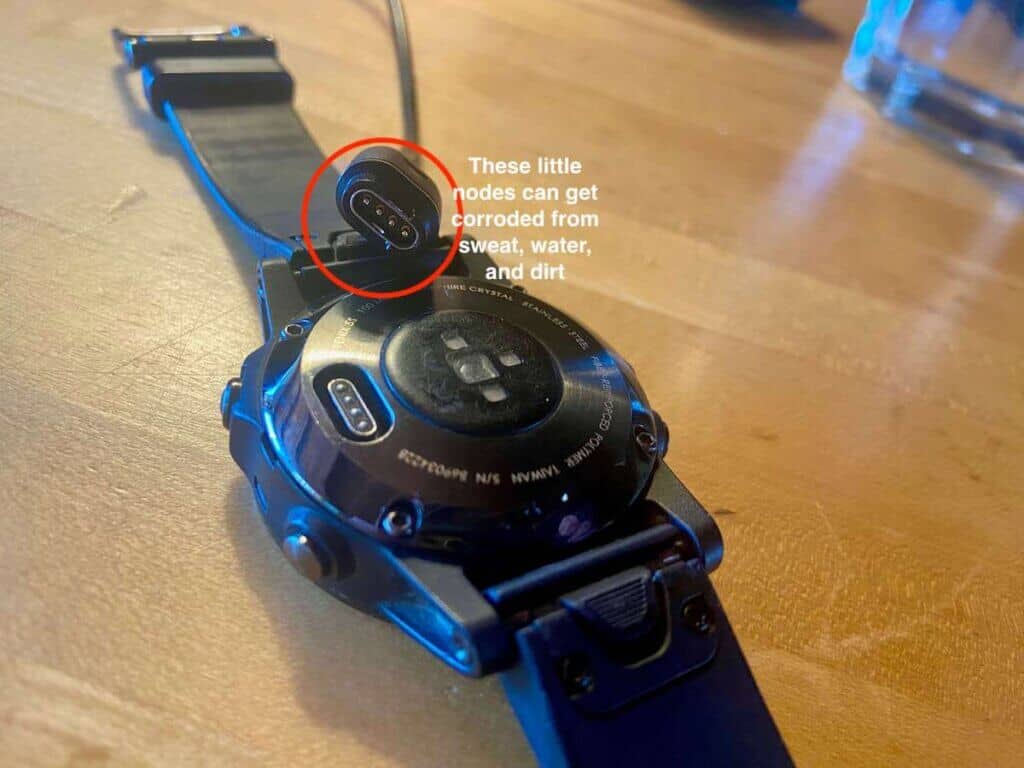
You need to wear it 24/7
I’m not the kind of person who wears a watch all day, every day. I typically only wear my Garmin Fēnix when I head out for a bike ride. This means that I’m missing out on a lot of the added features like the Sleep Score, Body Battery, and Health Snapshot.
I am trying to get better at wearing it more often so I can take advantage of these awesome features! But it’s something to keep in mind – do you really need a $600+ watch if you’re not going to wear it all the time?

All the Garmin apps and programs can be confusing
One thing I don’t love about Garmin is that there are multiple apps and programs you need to use in order to customize, update and sync your Garmin devices. It can all get a bit confusing.
For example, the Garmin Connect mobile app is used for downloading data from your Garmin watch (which happens automatically through Bluetooth) and syncing it to third-party apps like Strava. The mobile app is also where you can customize your activities, see your stats laid out, and more.
Then there’s the Garmin Express computer app that installs updates. You need to check regularly to see if there’s an update available for your watch by plugging it into your computer. (Supposedly the Garmin Connect app does automatic updates without needing to plug your device into your computer, but I have found this to be very unreliable).
If you plan on using TrailForks, you’ll need to download the TrailForks app from yet another app, the Garmin ConnectIQ app store. This is true for any other programs or widgets you want to use that aren’t already installed.
Finally, there’s the Garmin Explore app, which is more for hikers and backpackers but allows you to map, track, and sync your hikes from your Garmin device.
There just seem to be a lot of apps and app stores that users need to navigate in order to use Garmin devices. For me at least, the whole process isn’t very intuitive. It would be SO much easier if there was just one program that did it all.
Standard vs. Solar vs. Sapphire Solar
There are three different Garmin Fēnix models. What are the differences? Here’s a breakdown of how the three different Garmin Fēnix models stack up against each other.
Standard 7

Touchscreen?: Yes
Battery life: 18 days in smartwatch mode
Display size: 1.3″
Weight: 79 g/ 2.8 oz
Scratch Resistant? No
Memory/History: 16 GB
Price: $700
Solar 7

Touchscreen?: Yes
Battery life: 18 days plus solar charging
Display size: 1.3″
Weight: 79 g/ 2.8 oz
Scratch Resistant? No
Memory/History: 16 GB
Price: $800
Sapphire Solar 7

Touchscreen?: Yes
Battery life: 18 days plus solar charging
Display size: 1.3″
Weight: 73 g / 2.6 oz
Scratch Resistant? Yes
Memory/History: 32 GB
Price: $900
Final Thoughts
The Garmin Fēnix watch is an impressive and powerful piece of technology for athletes, adventurers, and people who just like graphs and data. I, personally, love my watch for tracking mountain biking stats, but I will also admit that I probably don’t take advantage of nearly all the features.
If you’re looking for a watch that can do it all and don’t mind shelling out quite a bit of money for it, the Garmin Fēnix is a great tool and companion for athletic pursuits as well as daily health and well-being.
Where to shop:
RELATED POSTS
Enjoy reading my in-depth reviews? Here are some other gear posts to help you choose the best products for you:
Do you own a Garmin Fēnix watch? What are your favorite features? What questions do you still have? Leave a comment below!













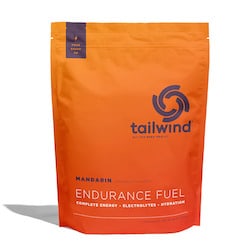





All the 7 models offer touch screen fyi
Oh interesting, thanks. I’ll update this